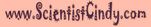Syllabus – BIO 3010 Human Sexuality
Instructor Information
Name: Cynthia Anderson Sanchez
Office Location: Online Virtual Classroom
Office Hours: by appt
Email: [email protected]
Instructor Information
Name: Cynthia Anderson Sanchez
Office Location: Online Virtual Classroom
Office Hours: by appt
Email: [email protected]
Course Description
Candid and factual coverage of human sexuality through lectures, films, guest speakers and discussion. Topics include anatomy and physiology, sexual response, hormones, birth control and ethical implications, fertilization, pregnancy and childbirth, sexual behavior and human values, diseases and dysfunctions, sex and the law, myths, misconceptions and recent developments in the study of human sexuality. Course fulfills GE Synthesis B5. 4 hours of lecture/week. May be used for an approved elective support course, but not for upper division core credit by students with majors in the Biological Sciences Department.
Prerequisite(s): One GE course from each of the following Sub-areas: A1, A2, A3 and B1, B2, B4 (BIO 110/111L, or BIO 115/115A/115L, or BIO 121/121L).
PLEASE NOTE: This is a fully on line course. We will be using Blackboard for all quizzes and your final exam. You will be required to watch videos, read articles, take quizzes and exams, check grades and due dates, and to stay informed by frequently checking your email and grades. Make sure you are able to access Blackboard for your quizzes and contact me if you are having any issues. Blackboard Learn can be accessed using this link https://blackboard.cpp.edu/ .
Prerequisite(s): One GE course from each of the following Sub-areas: A1, A2, A3 and B1, B2, B4 (BIO 110/111L, or BIO 115/115A/115L, or BIO 121/121L).
PLEASE NOTE: This is a fully on line course. We will be using Blackboard for all quizzes and your final exam. You will be required to watch videos, read articles, take quizzes and exams, check grades and due dates, and to stay informed by frequently checking your email and grades. Make sure you are able to access Blackboard for your quizzes and contact me if you are having any issues. Blackboard Learn can be accessed using this link https://blackboard.cpp.edu/ .
Course Learning Objectives
Student Learning Outcomes (SLO’s)
By the conclusion of this course students should be able to:
Student Learning Outcomes (SLO’s)
By the conclusion of this course students should be able to:
- Apply Critical thinking skills to topics addressed in Human Sexuality
- Understand the History, and current research methods involved in Human Sexuality.
- Understand and identify the biological structure, function and pathways associated with male and female reproduction
- Understand causes, prevention & microbiology of STD’s.
- Gain an appreciation and respect for Human Sexuality
Required Materials
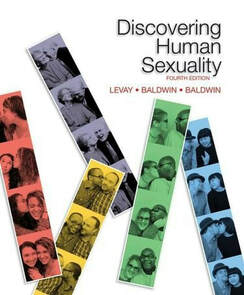
Text
Discovering Human Sexuality, Fourth Edition
Simon LeVay; Janice Baldwin; John Baldwin
eISBN-13: 9781605357164 View eBook
*Additional reading materials, etc. will be provided to students on-line, through Blackboard or other on line platform free of charge.
REQUIRED
Discovering Human Sexuality, Fourth Edition
Simon LeVay; Janice Baldwin; John Baldwin
eISBN-13: 9781605357164 View eBook
*Additional reading materials, etc. will be provided to students on-line, through Blackboard or other on line platform free of charge.
REQUIRED
TECHNICAL REQUIREMENTS
Hardware Requirements
- PC/Mac
- Monitor with minimum resolution of 1024 x 768
- Speakers or headphones
- Internet connection
Software Requirements
- Adobe Flash Player (https://get.adobe.com/flashplayer/)
- Adobe Acrobat Reader (https://get.adobe.com/reader/)
- Java (https://java.com/en/download/)
- Internet Browser - Blackboard supported browsers (https://help.blackboard.com/en-us/Learn/9.1_2014_04/Student/015_Browser_Support/013_Browser_Support_for_October_2014)
- If you are having issues accessing, understanding or navigating Blackboard Learn, please see the Blackboard eHelp website located at https://cpp.service-now.com/ehelp?id=kb_article&sys_id=cbfe854e6fe8e600e020f35d5d3ee433 that has valuable information that you may find useful.
- If you need to reset your password, you may do so at this link: https://apps.cpp.edu/idm/login.aspx?ReturnUrl=%2fidm%2fuser_account.aspx .
Getting Help
If you are having trouble understanding concepts, it is your responsibility to seek help by contacting the instructor.
If you are having difficulties with using Blackboard-specific tools or features, refer to Blackboard eHelp (https://cpp.service-now.com/ehelp?id=kb_article&sys_id=321fc54e6fe8e600e020f35d5d3ee4bd). More complicated Blackboard inquires can be directed to the IT Service Desk (https://www.cpp.edu/~it/help/). Both links to the Blackboard eHelp page and IT Service Desk can be found under the “Technical Support” section located on the left navigation menu of this course.
If you are having difficulties with using Blackboard-specific tools or features, refer to Blackboard eHelp (https://cpp.service-now.com/ehelp?id=kb_article&sys_id=321fc54e6fe8e600e020f35d5d3ee4bd). More complicated Blackboard inquires can be directed to the IT Service Desk (https://www.cpp.edu/~it/help/). Both links to the Blackboard eHelp page and IT Service Desk can be found under the “Technical Support” section located on the left navigation menu of this course.
Grading
Graded Assignments
12 Quizzes (10 points each) = 120 points
1 Midterm = 50 points
1 Final Exam = 50 points
1 Article Critique (30 points) = 30 points
_
Total Points Possible = 250 Points
Academic grading in the United States commonly takes on the form of five letter grades. Traditionally, the grades are A, B, C, D, and F — A being the highest and F, denoting failure, the lowest. Numeric to letter grade conversions generally vary from system to system and between academic disciplines. "A" corresponds to "mastery" or "advanced", "B" to "above average", a "C" is "average", a "D" is "poor", and an F is "failing".
12 Quizzes (10 points each) = 120 points
1 Midterm = 50 points
1 Final Exam = 50 points
1 Article Critique (30 points) = 30 points
_
Total Points Possible = 250 Points
Academic grading in the United States commonly takes on the form of five letter grades. Traditionally, the grades are A, B, C, D, and F — A being the highest and F, denoting failure, the lowest. Numeric to letter grade conversions generally vary from system to system and between academic disciplines. "A" corresponds to "mastery" or "advanced", "B" to "above average", a "C" is "average", a "D" is "poor", and an F is "failing".
POINTS RANGE |
PERCENTAGE |
LETTER GRADE |
235 - 250 |
94% - 100% |
A |
225 - 232.5 |
90% - 93% |
A- |
215 - 222.5 |
86 – 89% |
B+ |
207.5 - 212.5 |
83 – 85% |
B |
200 - 205 |
80 – 82% |
B- |
190 - 197.5 |
76 – 79% |
C+ |
182.5 - 187.5 |
73 – 75% |
C |
175 - 180 |
70 – 72% |
C- |
165 - 172.5 |
66 – 69% |
D+ |
157.5 - 162.5 |
63 – 65% |
D |
150 - 155 |
60 – 62% |
D- |
0 - 147.5 |
0 – 59% |
F |
Late Submissions Policy
The following types of assignments can be accepted late for half credit, pending the approval via email of your instructor.
The types of assignments for this course that are eligible for late submission include,
1) quizzes
The following tests cannot be submitted late.
1) final exam
If you encounter a true emergency that prevents you from finishing your coursework in a timely manner beyond the scope of the late assignment policy, PLEASE do not hesitate to communicate to your instructor ([email protected]) for assistance. It is possible that exceptions can be made or other concessions employed to protect your academic record. Such exceptions will be considered on a case-by-case basis by your instructor.
The types of assignments for this course that are eligible for late submission include,
1) quizzes
The following tests cannot be submitted late.
1) final exam
If you encounter a true emergency that prevents you from finishing your coursework in a timely manner beyond the scope of the late assignment policy, PLEASE do not hesitate to communicate to your instructor ([email protected]) for assistance. It is possible that exceptions can be made or other concessions employed to protect your academic record. Such exceptions will be considered on a case-by-case basis by your instructor.
Academic Integrity
All of the work completed in this course is expected to be your own. Plagiarism or cheating will not be tolerated in this course. For more information, visit Academic Integrity Policies (http://www.cpp.edu/~studentconduct/academic-integrity-resources/academic-integrity.shtml). Keep in mind that your article critiques will be reviewed electronically for plagiarism using TurnItIn or other similar software tools.
Netiquette
Netiquette refers to the behavior that you are expected to follow when communicating online. It covers both common courtesy in an online environment and the informal ground “rules” for navigating in cyberspace. For this course, you are asked to follow these basic guidelines:
· When writing an email to your instructor, include the class name and section, along with a description, in the subject line. For example: COM 206.01 RE: Design Project.
· Use a signature with your full name at the end of your emails.
· Remember that slang can be misunderstood or misinterpreted – use your “academic” voice. pls dnt use txt lang when sending messages 2 me.
· Be aware of your tone and avoid sentences typed in all caps – it implies online “screaming” or “shouting.”
· Do not send angry messages known as “flaming.”
· Do not use offensive language.
· Be sensitive to those with cultural and/or linguistic backgrounds, as well as different political and religious beliefs.
· Respect different views and opinions.
· Provide constructive feedback and use good judgment when composing responses to your classmates.
· Be professional and use good grammar and spelling. Consider writing your discussion posts, assignments, and online correspondence in a text editor to check for spelling and grammar before pasting it into an online submission.
All of the work completed in this course is expected to be your own. Plagiarism or cheating will not be tolerated in this course. For more information, visit Academic Integrity Policies (http://www.cpp.edu/~studentconduct/academic-integrity-resources/academic-integrity.shtml). Keep in mind that your article critiques will be reviewed electronically for plagiarism using TurnItIn or other similar software tools.
Netiquette
Netiquette refers to the behavior that you are expected to follow when communicating online. It covers both common courtesy in an online environment and the informal ground “rules” for navigating in cyberspace. For this course, you are asked to follow these basic guidelines:
· When writing an email to your instructor, include the class name and section, along with a description, in the subject line. For example: COM 206.01 RE: Design Project.
· Use a signature with your full name at the end of your emails.
· Remember that slang can be misunderstood or misinterpreted – use your “academic” voice. pls dnt use txt lang when sending messages 2 me.
· Be aware of your tone and avoid sentences typed in all caps – it implies online “screaming” or “shouting.”
· Do not send angry messages known as “flaming.”
· Do not use offensive language.
· Be sensitive to those with cultural and/or linguistic backgrounds, as well as different political and religious beliefs.
· Respect different views and opinions.
· Provide constructive feedback and use good judgment when composing responses to your classmates.
· Be professional and use good grammar and spelling. Consider writing your discussion posts, assignments, and online correspondence in a text editor to check for spelling and grammar before pasting it into an online submission.
Response Time and Feedback
The preferred method of contact to your professor is via email. Please use the email address [email protected] and place BIO 301 in the Subject Line. All official communication should be conducted using your Cal Poly Pomona email account. Keep in mind that the new Cal Poly email system does not allow email messages to be forwarded. You may find it easier to email your instructor through Blackboard or to communicate using the Blackboard BIO 301 Message Board. You should expect a response from your professor within 3 business days. Please do not leave phone messages or written messages at my office location. These forms of communication are unreliable and will cause a delay in my response.
The preferred method of contact to your professor is via email. Please use the email address [email protected] and place BIO 301 in the Subject Line. All official communication should be conducted using your Cal Poly Pomona email account. Keep in mind that the new Cal Poly email system does not allow email messages to be forwarded. You may find it easier to email your instructor through Blackboard or to communicate using the Blackboard BIO 301 Message Board. You should expect a response from your professor within 3 business days. Please do not leave phone messages or written messages at my office location. These forms of communication are unreliable and will cause a delay in my response.
How to access your Cal Poly Pomona email account
Students:
1) Go to this link Microsoft Office 365.
2) Enter your USER ID. Your USER ID is your FULL Cal Poly Pomona Bronco Email Address. For example, I would need to type in “ [email protected] “ as my USER ID.
3) Next, enter your Bronco Password. This is the same password you use to access Blackboard.
4) Use your complete @cpp.edu email address (e.g.,[email protected]) as your user I.D. , along with your BroncoPassword.
If you are fully admitted as a student, an Office 365 mailbox will be available for you to use. If you don't have a personal email address, you will need to navigate to the IT Service Portal and enter a request. If you cannot log into the IT Service Portal, please use the eHelp Request Form.
Students:
1) Go to this link Microsoft Office 365.
2) Enter your USER ID. Your USER ID is your FULL Cal Poly Pomona Bronco Email Address. For example, I would need to type in “ [email protected] “ as my USER ID.
3) Next, enter your Bronco Password. This is the same password you use to access Blackboard.
4) Use your complete @cpp.edu email address (e.g.,[email protected]) as your user I.D. , along with your BroncoPassword.
If you are fully admitted as a student, an Office 365 mailbox will be available for you to use. If you don't have a personal email address, you will need to navigate to the IT Service Portal and enter a request. If you cannot log into the IT Service Portal, please use the eHelp Request Form.
Alternative – Email through Blackboard
A video tutorial is available at https://www.youtube.com/watch?v=znPR4uzEM7M&feature=youtu.be which will help guide you through the process of emailing your instructor, students or student groups, in Blackboard.
How to access your Cal Poly Pomona Blackboard Learn website
This is an online course. We will be using Blackboard for all assignments, quizzes and tests. You will also be using Blackboard to communicate to your instructor and your peers. You will have 1 article critique due by the end of week 10, that must be turned in using Blackboard. You will be required to watch videos, read articles, take quizzes and exams, check grades and due dates, and to stay informed by frequently checking Blackboard announcements and message boards. Make sure you are able to access Blackboard immediately and contact me if you are having any issues. Blackboard Learn can be accessed using this link https://blackboard.cpp.edu/ .
If you are having issues accessing, understanding or navigating Blackboard Learn, please see the Blackboard eHelp website located at https://cpp.service-now.com/ehelp?id=kb_article&sys_id=cbfe854e6fe8e600e020f35d5d3ee433 that has valuable information that you may find useful.
If you need to reset your password, you may do so at this link: https://apps.cpp.edu/idm/login.aspx?ReturnUrl=%2fidm%2fuser_account.aspx .
A video tutorial is available at https://www.youtube.com/watch?v=znPR4uzEM7M&feature=youtu.be which will help guide you through the process of emailing your instructor, students or student groups, in Blackboard.
How to access your Cal Poly Pomona Blackboard Learn website
This is an online course. We will be using Blackboard for all assignments, quizzes and tests. You will also be using Blackboard to communicate to your instructor and your peers. You will have 1 article critique due by the end of week 10, that must be turned in using Blackboard. You will be required to watch videos, read articles, take quizzes and exams, check grades and due dates, and to stay informed by frequently checking Blackboard announcements and message boards. Make sure you are able to access Blackboard immediately and contact me if you are having any issues. Blackboard Learn can be accessed using this link https://blackboard.cpp.edu/ .
If you are having issues accessing, understanding or navigating Blackboard Learn, please see the Blackboard eHelp website located at https://cpp.service-now.com/ehelp?id=kb_article&sys_id=cbfe854e6fe8e600e020f35d5d3ee433 that has valuable information that you may find useful.
If you need to reset your password, you may do so at this link: https://apps.cpp.edu/idm/login.aspx?ReturnUrl=%2fidm%2fuser_account.aspx .